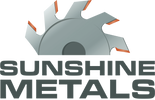Sunshine Metals Managing Your Company Account
Sunshine Metals approved business accounts can have multiple users with different roles. The number of users and the roles are controlled by the company administrator.
-
Company Account Login
- All company users must login using the company email address created with the company account.
- The company admin can edit the company account and change the company email address by logging in to Sunshine Metals and opening the User Management tab in my account.
- This email address selected by the company is not editable and any change to the address must be requested by emailing WebSupport@sunshinemetals.com
-
Create Company Representatives
- The company admin has control of the company representatives. Company representatives are persons who are authorized to purchase products on the Sunshine Metal website.
- To create a new company representative, navigate to the User Management tab in my account and click on the Add New User button. This will open a form.
- Fill out all the fields in the form. The email address for the company representative should be the user’s company email address and is unique to that representative
- The phone number for the company representative should be the company phone number for that representative.
- Complete the form and save.
- The company representative will receive an email notification
- The email address that is provided the company representative cannot be edited by the company. Any change to the email address must be requested by emailing WebSupport@sunshinemetals.com
-
Company Representative Privileges
- All company representatives can purchase metals on the Sunshine Metals website.
- A company may want to limit company representatives on how much they can purchase or what payment methods are available for the representative.
- Sunshine Metals can limit a company representative’s role. To customize the roles of company representatives please contact Sunshine Metals at WebSupport@sunshinemetals.com
-
Removing Company Representatives
- The company admin can remove company representatives in the User Management tab.
- Fine the representative and press the delete button.
- Removing the representative will remove access to the site as a company representative.
-
Editing Company Information
- Sunshine Metals prohibits companies from changing shipping addresses or purchase order billing addresses. If a company needs to change any address please contact Sunshine Metals at WebSupport@sunshinemetals.com Sunshine Metals will confirm the request and make the change.
- Changing a company admin
- If a company admin changes, please contact Sunshine Metals as soon as possible at WebSupport@sunshinemetals.com Sunshine Metals will make the changes and update the company admin. Changing the company admin will not have any effect on company representatives.